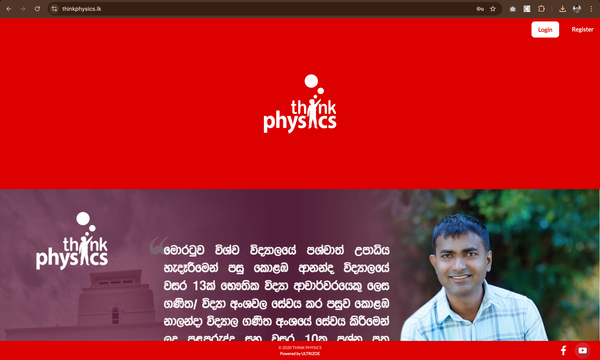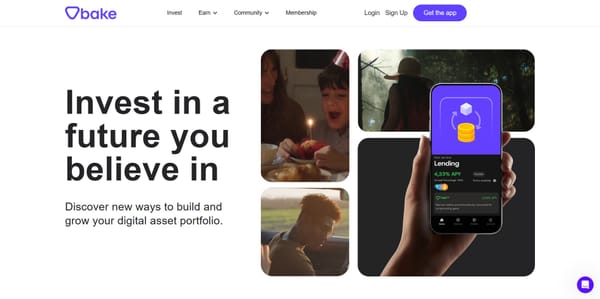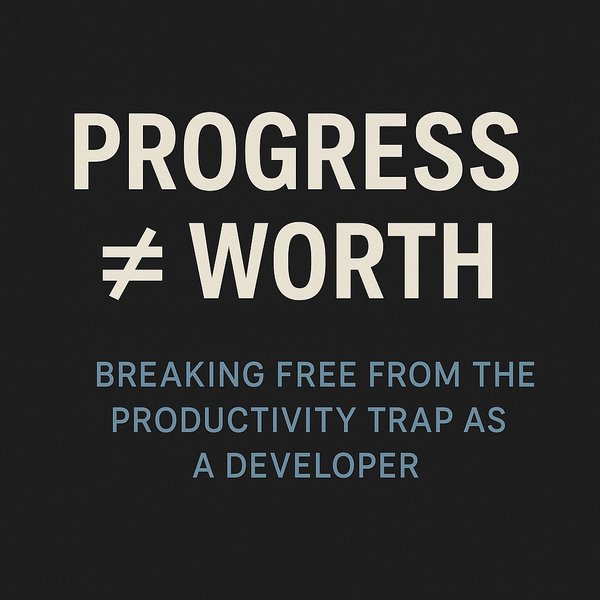Achieving Peak Performance: Leveraging React, SSR, and Lighthouse for Multi-Device Support
In today’s digital landscape, web applications must perform seamlessly across all devices. This guide explores how to achieve peak performance with React and Server-Side Rendering (SSR), optimizing for Lighthouse scores and providing users with a faster, smoother experience.
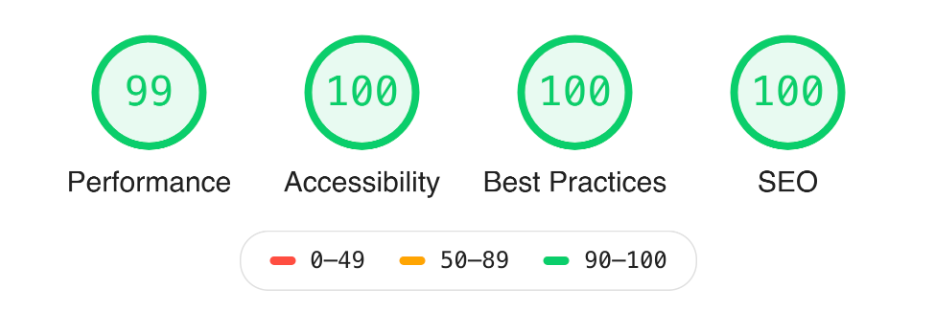
Introduction: Why Performance Matters Across Devices
In a world where users access applications on diverse devices; from smartphones to desktops; performance optimization is essential for delivering a consistent, high-quality user experience. Lighthouse, an open-source tool by Google, is invaluable for measuring web performance across various key metrics, such as speed, accessibility, and SEO. Using React with Server-Side Rendering (SSR) enables developers to enhance performance, especially on lower-powered devices, ensuring a seamless experience for all users.
Understanding Lighthouse Scores and Key Performance Metrics
Lighthouse provides insights into your application’s performance, offering scores for categories like Performance, Accessibility, Best Practices, and SEO. Key metrics to focus on include:
- First Contentful Paint (FCP) and Largest Contentful Paint (LCP): These measure how quickly content becomes visible.
- Time to Interactive (TTI): This tells you when the page is fully usable.
- Cumulative Layout Shift (CLS): A metric that captures unexpected visual shifts, important for maintaining a smooth experience.
For multi-device support, these metrics are crucial, particularly LCP and TTI, which help ensure a fast, responsive experience across both mobile and desktop devices.
Choosing the Right Rendering Strategy: CSR vs. SSR in React
React traditionally uses Client-Side Rendering (CSR), where rendering happens in the browser. While CSR offers interactivity benefits, it can slow down the initial load, especially on mobile devices. Server-Side Rendering (SSR), however, pre-renders HTML on the server and sends it to the client, reducing initial load times and enhancing SEO.
Deciding between CSR and SSR depends on your app's needs:
- CSR is great for applications focused on interactivity.
- SSR is better for content-rich applications requiring fast initial load and SEO optimization.
By understanding the strengths of each approach, you can optimize your app to meet performance goals on different devices.
Implementing SSR with Next.js for Improved Performance
Next.js is a React framework that simplifies SSR and provides hybrid rendering capabilities. With SSR, pages are pre-rendered on the server, reducing time to first paint and enhancing performance for users with lower-powered devices. Next.js also supports Incremental Static Regeneration (ISR), enabling you to serve static pages that update at intervals, offering both speed and flexibility.
Optimizing Images and Media for Multi-Device Support
Efficient image handling is essential for improving load times, particularly on mobile. Some key techniques include:
- Lazy Loading to defer offscreen images,
- Responsive Images that adjust to different screen sizes, and
- Modern Formats like WebP that maintain quality with smaller file sizes.
Optimizing images ensures fast load times, which is especially important on mobile networks, and positively impacts Lighthouse scores.
Enhancing Performance with Code Splitting and Lazy Loading
Reducing JavaScript bundle size is essential for high-performance applications. Code splitting loads only the necessary code at any given time, while lazy loading defers non-essential components until they’re needed. Together, these techniques minimize the amount of code loaded initially, resulting in faster load times and improved multi-device performance.
Caching and Data Fetching with Next.js and React
Caching strategies can drastically improve performance by reducing the number of network requests. With Next.js, static generation and incremental static regeneration allow you to cache pages on the server, while tools like RTK Query or React Query manage client-side caching effectively. This approach ensures quick access to frequently used data, contributing to smoother, faster user experiences.
Minimizing JavaScript and Leveraging Preloading
Excessive JavaScript can slow down applications, especially on mobile. To minimize JavaScript’s impact:
- Use tree-shaking and minification to reduce bundle size, and
- Preload critical resources to ensure essential assets are readily available.
By reducing JavaScript overhead, you improve the time to interactive, making your app faster and more responsive.
Improving Accessibility and SEO for a Better Lighthouse Score
Lighthouse includes accessibility and SEO as part of its scoring, which impact user experience and visibility. Ensuring your app is accessible with semantic HTML, proper ARIA roles, and responsive design improves usability for all users and boosts your SEO ranking, ultimately improving your Lighthouse score.
Testing and Monitoring Performance with Lighthouse and Beyond
Once optimization strategies are in place, testing and continuous monitoring are essential. Run Lighthouse audits in Chrome DevTools to identify areas for improvement and track progress. For ongoing performance checks, tools like Lighthouse CI integrate performance testing into your build pipeline, and New Relic or Sentry provide insights into real-time performance and error tracking.
Conclusion: Achieving Peak Performance with React and SSR
Achieving high Lighthouse scores and optimized performance on multiple devices requires a strategic approach to rendering, caching, and minimizing resource usage. By leveraging SSR with React, adopting best practices, and consistently monitoring performance, you can deliver a seamless, responsive experience to users across all devices. Remember, performance is a continuous journey; keep monitoring, testing, and iterating to ensure your application remains fast, accessible, and engaging.